How to run KiyomiFace online
1、Upload Original Image
Select a clear, front-facing photo of the face to replace. High resolution ensures accurate AI detection .
2、Upload Target Face
Choose a target photo (e.g., celebrity, cartoon) to overlay. Ensure it’s also a clear, frontal image .
3、Click "Run" Button
Initiate the AI process. The tool aligns faces and blends them using neural networks (processing time: 5–30 seconds) .
4、Download and Use
Preview the result, adjust settings if needed, then download the output in JPEG formats for sharing or editing .
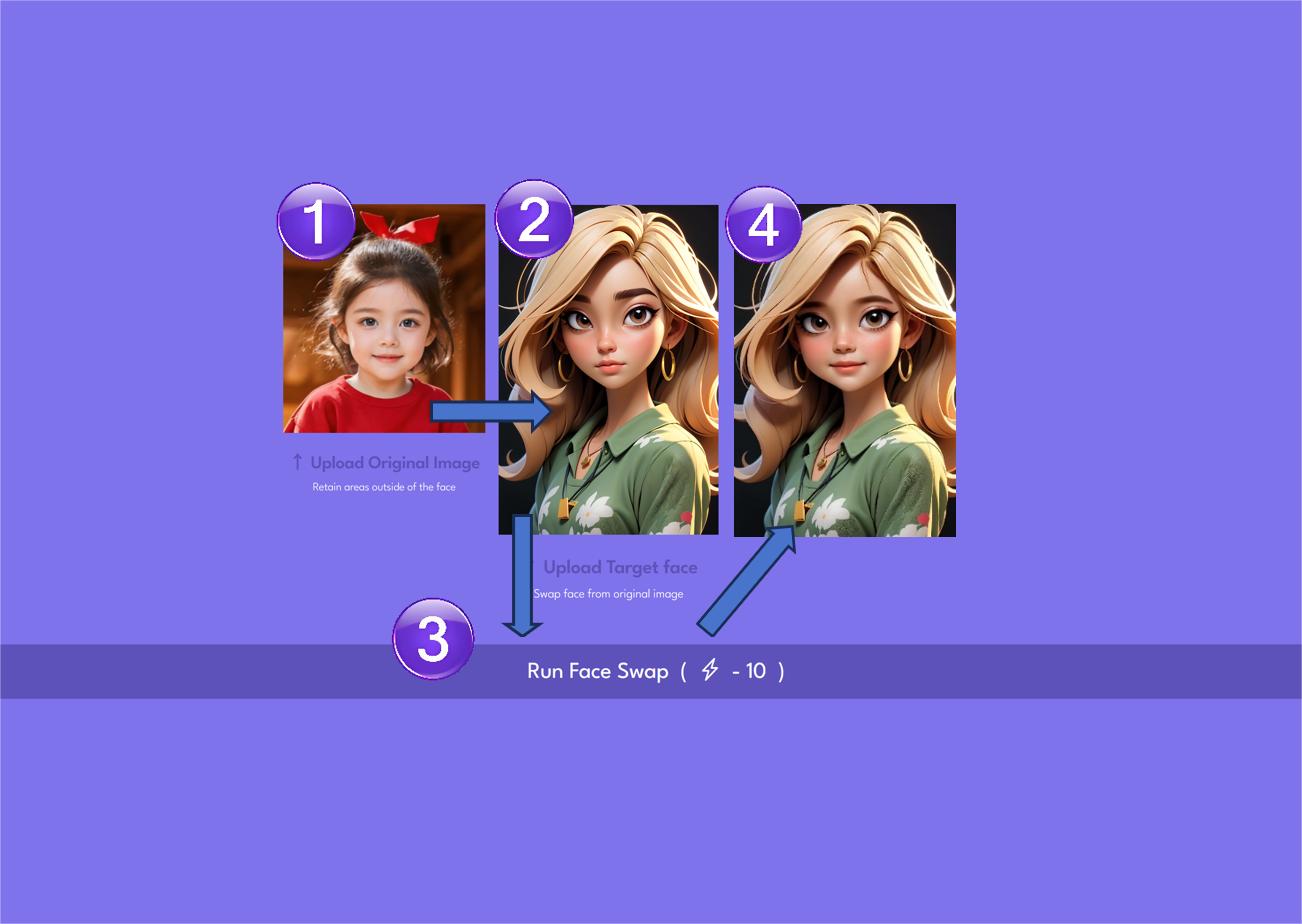
AI-Powered Face Swap: High-Precision Results in Seconds
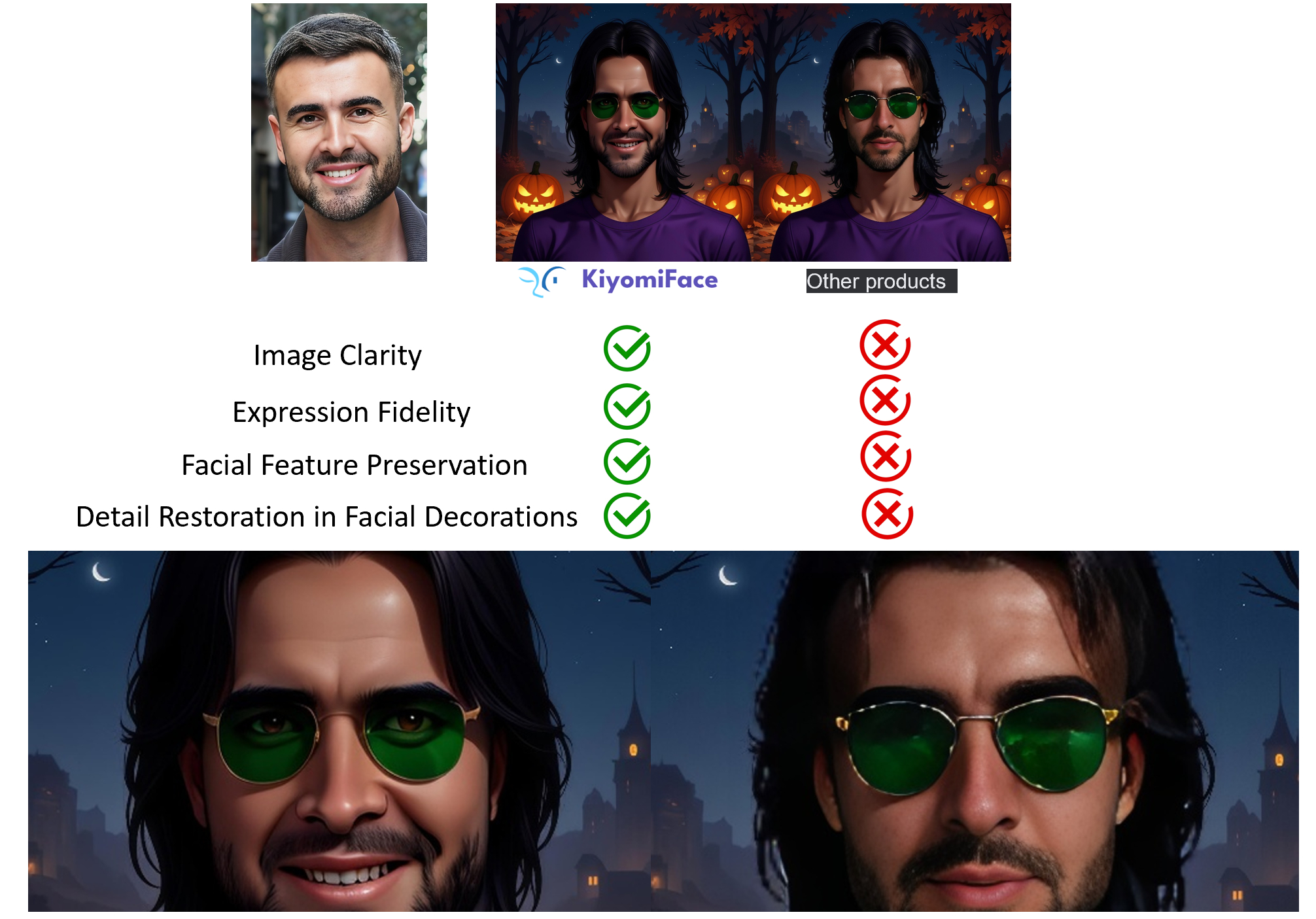

Using AIGC technology, users can simply upload two high-definition images (one original photo and one target face) to generate a realistic face-swapping effect with a single click.
The system employs deep learning algorithms to precisely identify facial features, automatically aligning facial contours, textures, and lighting to ensure seamless and natural integration of skin tones, hairstyles, and expressions in the final output.
It supports multi-angle and dynamic processing, effortlessly achieving cinematic-grade special effects.
Featuring a user-friendly interface without complex settings, the system delivers rapid rendering after upload.
Whether for entertainment and creative projects, film and photo editing, or personalized social media content, this technology efficiently meets diverse needs.
KiyomiFace AI: Where Imagination Meets Reality in a Click!
"AI Face-Swap Revolution: Creativity Unleashed, Ethically Engineered."
"Transform Faces Instantly—No Skills Needed, Endless Possibilities Guaranteed."
"KiyomiFace AI: Where Realistic Face Magic Meets Responsible Innovation."

